We get a lot of questions about who and what our video enhancement and upscaling SaaS is meant for, so we wanted to write a blog post to answer who Pixop's target audience is, what kind of footage our filters work best on, and what exactly users can do to footage once they've signed up for our platform.
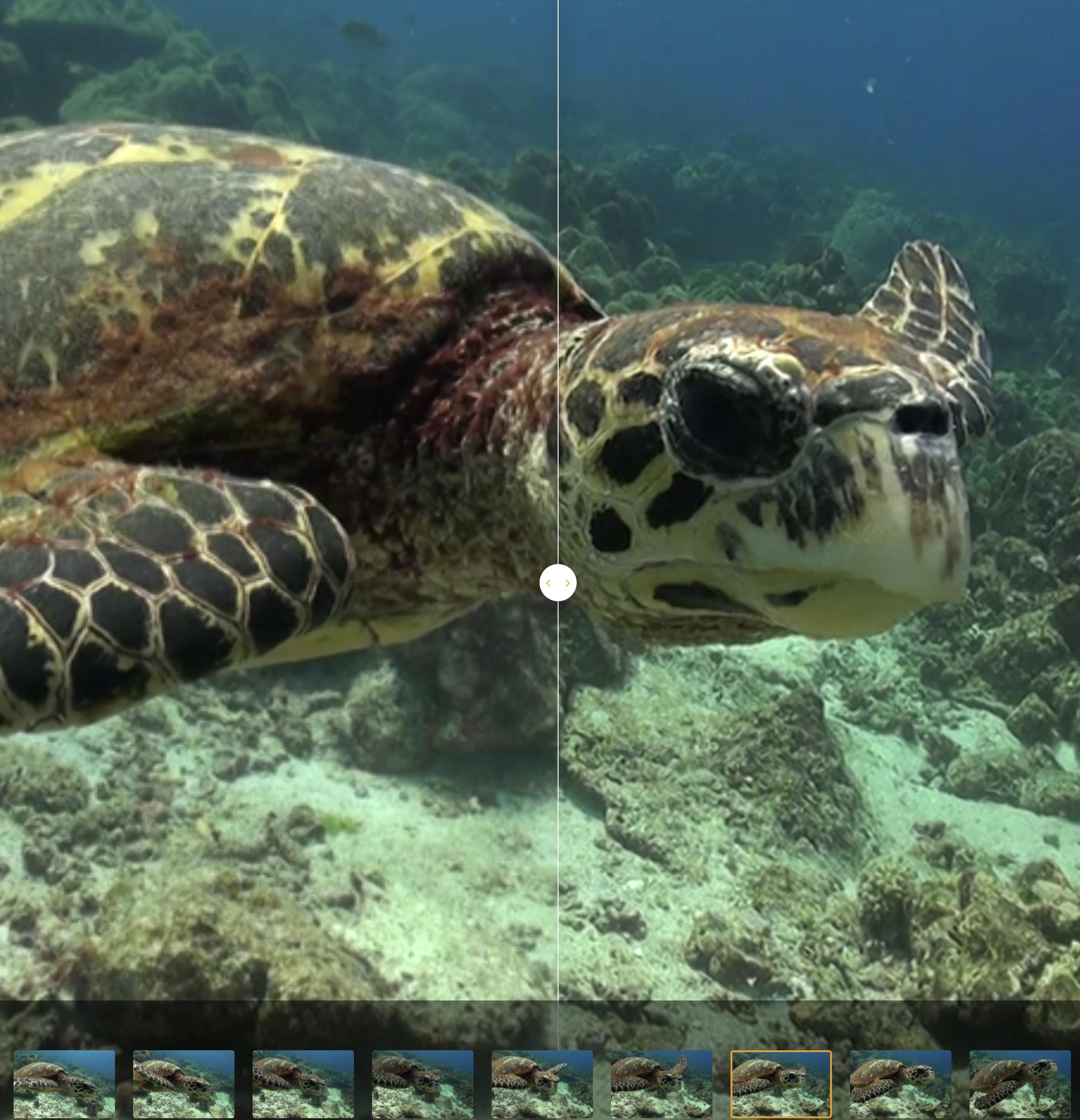
We offer filters for denoising, deep restoration, super resolution and more.
Our products
At Pixop, our philosophy has always been to make video enhancement and upscaling accessible to as many people as possible.
Traditionally, both processes were time-consuming, expensive and required extensive knowledge of specialized software to achieve. Due to this, most people were locked out of the process if they didn't have the time, money and resources to hire a professional. We wanted to change that, so we set to work developing state-of-the-art filters powered by AI and ML to make the process as simple, inexpensive and quick as possible.
Our filters are all trained and developed in-house, using sets of degraded/enhanced image pairs with thousands of hours' worth of footage to produce the most natural enhancement and upscaling possible. This is all while ensuring that:
- Edges are protected without blurring
- Textures are preserved
- New artifacts are not generated
- Flat areas remain smooth
- Realistic details are injected into the upscaled output
- Unrealistic details are not generated
Currently, Pixop has six different filters to choose from: Deep Restoration, Super Resolution, Denoising, Deinterlacing, Dejittering and Film Grain. In addition to this, we also offer a selection of third-party filters to cover a range of video enhancement and upscaling scenarios.
Our filters are available for use on our cloud-based web app and REST API (for enterprise clients).
Pixop's web app is primarily designed for users with smaller archives to enhance and upscale, while our REST API is designed specifically for those clients who are looking for a way to seamlessly integrate Pixop's filters and tools into their infrastructure and workflows.
Our users
Though everyone is welcome to sign up for Pixop, our SaaS is really geared more towards professionals. Having a basic understanding of video editing, codecs and what the different filters do is immensely helpful in getting the most out of our platform.
Broadly, our user base consists of the following categories:
- Filmmakers, Video Editors, Post Producers and Video Production Companies: Whether you’re a YouTuber, filmmaker, video editor, or post-producer, Pixop provides a fast, easy and affordable way to improve the quality and resolution of your work. And because our service is cloud-based, you can get started without having to invest in an expensive setup or years of specialized training. All you need is a browser, an internet connection and a Pixop account. Pixop’s web app is particularly suited to individuals who have smaller archives.
- Broadcasters, TV Networks, and Media Production and Distribution Companies: Better video means happier audiences. Pixop’s proprietary AI filters help you harness and monetize the power of your archival content by updating and enhancing it to fit today’s screens. Our web app is ideal for businesses with smaller archives. For clients with larger archives, our REST API provides a seamless and flexible way to integrate Pixop’s video enhancement tools into existing infrastructure and workflows. Our service is also faster and more cost-effective than manual video enhancement and upscaling.
- Partners: Pixop partners with video delivery and service providers, such as Harmonic Inc, to create a value-added service for their clients by integrating our video enhancement and upscaling tools into existing infrastructure and workflows. Pixop also works with independent contractors and companies offering video enhancement services to both large and small clients by bundling our filters into their product offerings.
Suitable footage

Examples of footage you can enhance with Pixop.
Currently, our filters are best suited to digitally-shot footage. In addition to this, the higher the quality of the footage, the better the results. This is because of the way our filters are trained and the parameters we set; footage needs to have some detail for them to pick up on in order to improve it.
In terms of our upscaling in particular, Pixop Super Resolution is limited to an upscaling factor of four and Pixop Deep Restoration is limited to an upscaling factor of two. Unlimited upscaling is technically possible, but there are tradeoffs with accuracy as more details are hallucinated by our filters.
As far as the kinds of footage you can upscale, the sky is the limit, as long as the footage is of sufficient quality. Here are just some examples:
- Sports clips
- Movies
- TV shows
- Motion graphics
- Indoor settings
- Outdoor settings
- Daytime settings
- Nighttime settings
- Natural lighting
- Studio lighting
We make sure to include as broad a category of subjects, textures, colors, shapes and objects in our training sets as possible.
Use cases
To make things even clearer, we wanted to lay out some use cases that would illustrate the kinds of tasks and situations in which Pixop works well — and ones in which it doesn't. This list is not exhaustive, but it should give you a general idea of what to expect.
Appropriate use cases
Use Case #1: Filmmakers or content creators wanting to enhance and upscale their footage

Footage must be digitally shot on professional equipment. Source: Pxfuel
If you are a filmmaker or content creator with digitally-shot footage, you can use Pixop to upscale, denoise, deinterlace, change the frame rate or add film grain to your material. Your footage would need to be of sufficient quality and have some detail for our filters to be able to pick up and improve upon.
Use Case #2: Editors or post-producers wanting to enhance and upscale clients' footage
You are an independent editor or post-producer who works with clients to enhance and upscale footage, or you represent an editing and post-production service that wants to bundle Pixop's filters into your client offerings and services. In both cases, you can use Pixop's various filters as long as the footage you are tasked with improving is digital, of sufficient quality and filmed using professional-quality equipment. If you are an independent contractor with smaller volumes of footage, you can make use of our web app. If, on the other hand, you represent an editing or post-production company working on large amounts of footage, or you work on big projects yourself, our REST API would be a better fit for you.
Use Case #3: Broadcasters, TV stations, or media production houses with large archives that need to be enhanced and monetized

Suitable for broadcasters, independent video professionals, and video streaming and infrastructure providers. Source: Paul Keller
If you represent a broadcast network, TV station, or media production house that is exploring how to enhance your archives for syndication and revenue generation, Pixop's REST API is a great solution. With Pixop's rest API, you have the option of enhancing many hours' worth of footage. You can use it to retrieve and update information from your own Pixop account or to integrate Pixop's video processing capability into your product and workflows. It's completely up to you and your custom enterprise use case. In addition to our other filters, our dejitterer, in particular, is ideal for companies that have had to convert analog archives into a digital format — a process that can often result in video degradation by processes that imply naturally occurring sources of horizontal signal shift, introduced during video acquisition and/or digitization.
Use Case #4: Video delivery and service providers that want to offer video enhancement/upscaling to their clients
Pixop partners with video delivery and service providers to create value-added services and include our video enhancement and upscaling tools into their client workflows. Please get in touch at help@pixop.com or using the chat on our website for more details.
Inappropriate use cases

Not suitable for low-quality footage shot on cellphones, cheap drones or security cameras. Source: Piqsels
Use Case #1: Filmmakers or content creators looking to enhance and upscale footage of extremely poor quality
If your footage is very poor (shot in extreme low-light conditions or using bad equipment) our filters are not the right fit since they need some detail in the original footage to detect and improve upon.
Use Case #2: Non-professionals wanting to enhance or upscale home-movies/low quality security footage
Our filters and platform are currently not designed for non-professionals who want to enhance or upscale low-quality home movies, security cam videos or similar footage. Though anyone can sign up, a working knowledge of video editing terms, different codecs and containers, and other concepts is required to get the most out of our platform.